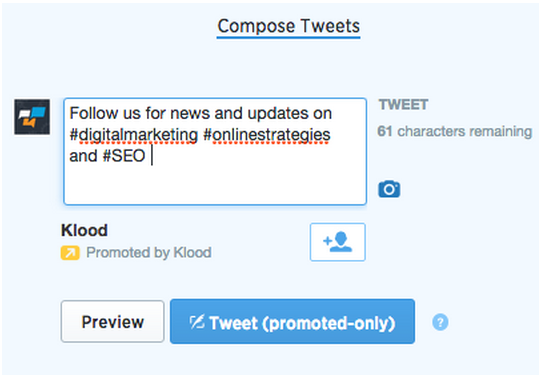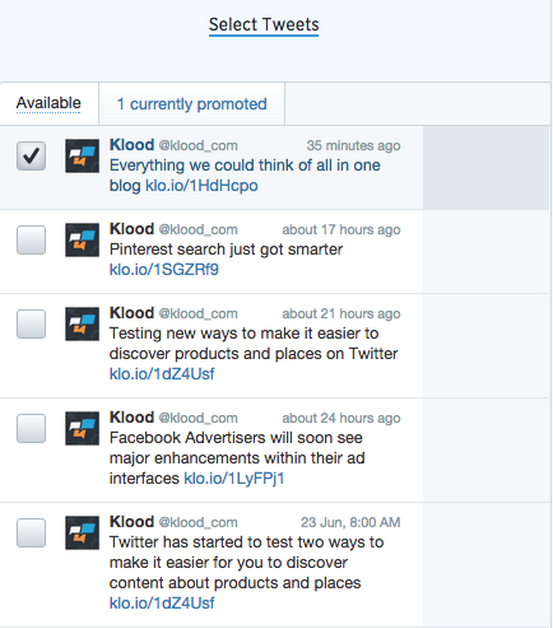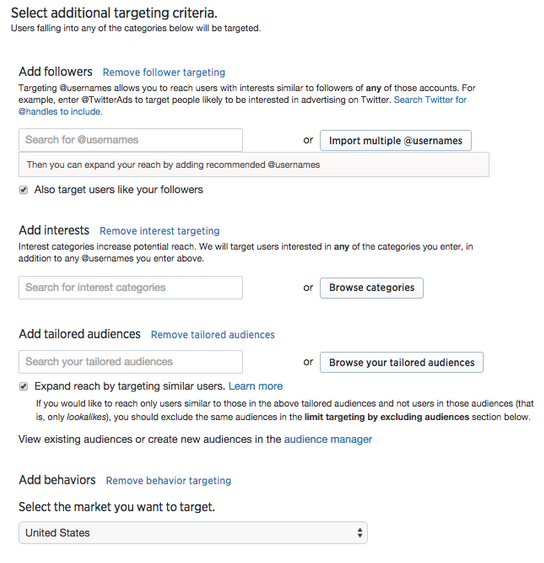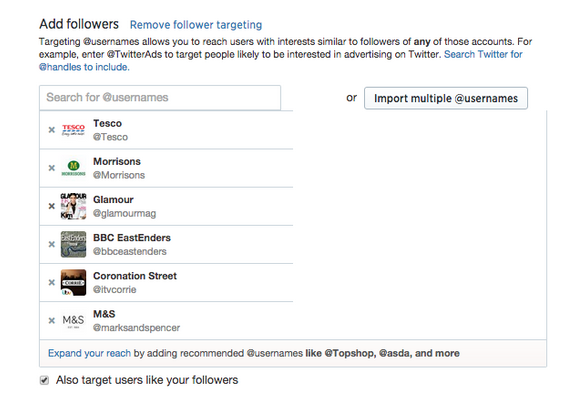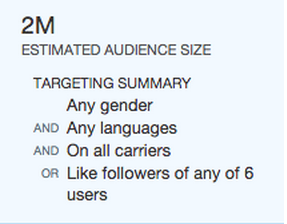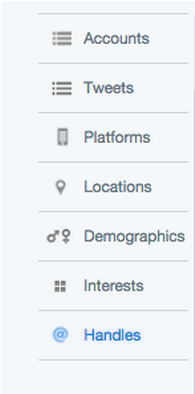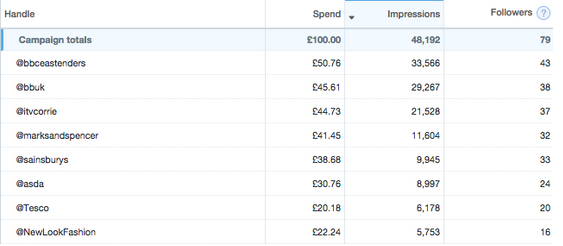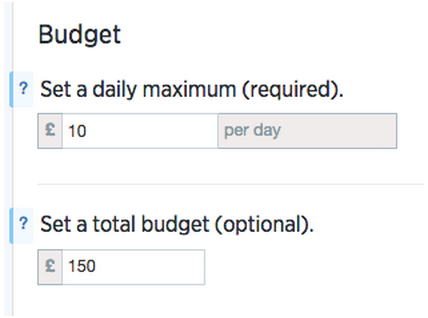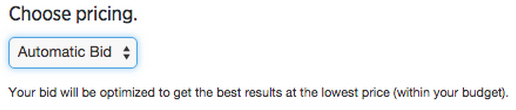How to Keep Your Twitter Audience Growing
How to Keep Your Twitter Audience Growing
Get weekly
HubSpot Updates
Whether you have recently launched a business page on Twitter or have an established following, growing your audience is likely to be a key aim. Obviously you want to attract relevant, loyal followers who will engage with your brand and buy into your products or services. But what is the best way to do this?
Once you are satisfied that you have mastered the basics and your page is set up, branded with correctly sized imagery and has a balanced mix of engaging content, then it is time to focus on growing your audience into well engaged, faithful Followers. It is important to consider the quality of the Followers that you attract and whether these will translate into paying customers. Having thousands of Followers may seem all well and good but if you are not attracting the correct audience and they are not engaging with your content, this will need to be addressed.
In theory good quality, engaging content leads to Retweets, replies and Favourites which in turn can result in new and relevant Followers. However a more failsafe method of growing an audience of relevant Followers is with targeted Twitter Follower Ads, which can be used to support your engaging content.
Twitter adverts are continually changing but the go-to advert that many brands allocate a proportion of their monthly budget to each month, is the Follower Ad.
A Follower Ad does what is says on the tin, it is designed specifically to encourage targeted Twitter users to follow your brand.
How to set up a basic Follower advert:
As per other Twitter adverts there are a variety of options in terms of audience targeting as well as the option to add text and images, or multiple posts for the advert.
Don’t be put off by the variety of options available they allow adverts to be more tailored and targeted to ensure you get the most for your money. Please see below a basic set up example that you can follow to get started.
The first step is to give the campaign (Follower ad) a name. Please note that this will not be displayed but can be used for your reference when tracking your advert performance and comparing month on month, for example.
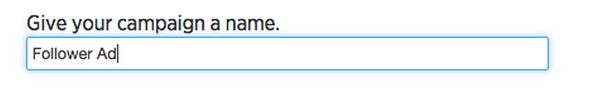
Timescales:
As mentioned above, many brands run a Follower advert each month, therefore it is common practice to select custom dates to allow the advert to run for the whole month. Running your ad for a whole month will also help you to compare the performance month on month and adjust the ad targeting accordingly.
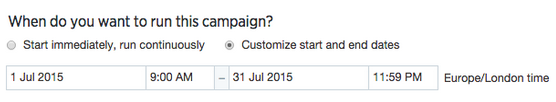
Content:
You then have to decide on the content for your Tweet/Tweets. Twitter recommends including ‘follow us’ in the text and also to outline the benefits of following your page. As you have the option of drafting or selecting multiple accounts you can test multiple ads to establish which content performs the best with your audience.
Advert targeting:
Twitter allows you to select from the following targeting criteria; followers, interests, behaviours or tailored audiences.
If you have a vast customer database available then tailored audiences is a good option, but this relies on your database email addresses being connected to the Twitter accounts or keywords being in the users bio. It is also likely that the customers on your own database already follow you on Twitter and if you want to extent your customer base you need to reach new potential customers.
An alternative option, which is recommended by Twitter is the use of Follower or handle targeting. This is a good method if you have a clear idea of your audience demographics, their interests and other brands or businesses they are likely to follow.
This method allows you to reach users with similar interests to Followers of the account handles you include, therefore it is a good idea to include your competitors, as well as handles of businesses that are relevant to your audiences’ known interests.
For example if you are a FMCG brand looking to target female shoppers you would follow the stores that your product is available in, competitors and other non competitive brands you know the audience are interested in. You can even select the audiences of TV programmes or magazines which you know are of interest to your target market.
It is recommended that you enter 10-15 handles for follower targeting and be sure to test these to see which are performing well. Twitter will automatically estimate the size of the audience that can be reached with the handles entered as below:
You can monitor the performance of each handle throughout the month via the Twitter Ads campaign dashboard, monitoring the handles that lead to more Followers, which will be indicated by a greater amount of the budget being spent. It is advisable to remove the handles that are not performing well or change them to alternative handles.
Budget:
Twitter requires you to select a maximum daily budget but a total budget for the entire campaign is optional. For a Follower Ad it is recommended that you allocate a set amount of your ad budget each month to this type of advert and include this as the total budget you are willing to spend on generating Followers each month. The required daily budget can be used to spread the cost across the month and limit the spend. However, if desired, you can set a higher daily budget, but it is likely that for some of the month the Follower Ad will not run due to the budget being exhausted.
Another option within the budget section is bidding and how much you are willing to pay to gain a Follower. You have the choice of automatic bid, which is recommended by Twitter, to get the ‘best results at the lowest price (within your budget)’.
However if you have a clear understanding of the value of a Follower to your business, you can enter a value manually. Again, Twitter will recommend a rate and it is advisable that this is followed as setting the value too low could prevent you from gaining followers.
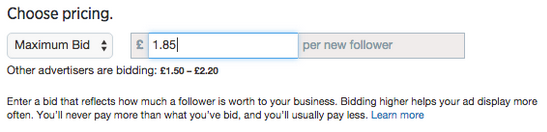
A further advanced option within the bidding section allows you to select between standard or accelerated bidding. For a Follower Ad, the standard method is recommended as the advert is not time specific or for a particular event. The accelerated method is likely to be used for a flash sale or to promote a one day offer or competition, when you want the ad budget to be used in a shorter space of time and the ad displayed more frequently.
For more in-depth information about the advert bidding process Twitter details this here.
What’s Next?
Now you’re ready to get started growing your Twitter Followers with a little help from paid advertising! But remember, content is still key, it is what will help you keep and engage with your Followers, with the aim of turning them into paying customers in the future!
Our content includes affiliate links. This means that we may receive a commission if you make a purchase through one of the links on our website. This will be at no cost to you and helps to fund the content creation work on our website.