Twitter Image Size Guide 2015
Twitter Image Size Guide 2015
Get weekly
HubSpot Updates
Not sure what size your images should be on Twitter? Here’s everything you need to know to make sure they’re displaying beautifully:
Profile Photo: 400 x 400 pixels
As with Facebook, a Twitter profile photo represents your brand and is usually the company logo. It is positioned at the top of your Twitter page on the left-hand side, overlapping the header photo, and also appears when you interact with your followers. Your profile photo appears in your follower’s timelines.
In addition, your profile photo will appear in your follower’s notifications when you interact with a follower by tweet, retweet, reply or favourite then. The recommended size is 400 x 400 pixels in JPEG, PNG or GIF format with the file size no larger than 10MB
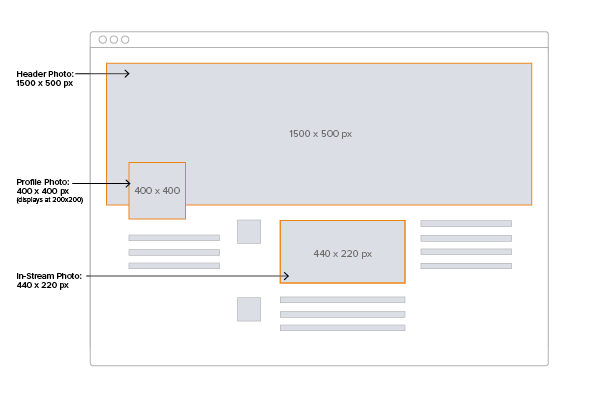
Header Photo: 1500 x 500 pixels
The header photo is the large banner image at the top of your profile page. Its size and shape allows for creative images that convey who you are and what you’re all about. Twitter recommend the size for this image as 1500 x 500 pixels. However, the header photo doesn’t display 500 pixels of height due to a 140 pixel margin, therefore if your cover image includes anything within this margin it will be automatically cut off – using the template below will help you ensure that 70 pixels at the top and bottom of the image are allocated to the margin. The image must be in JPEG, PNG or GIF format with the file size no larger than 5MB.
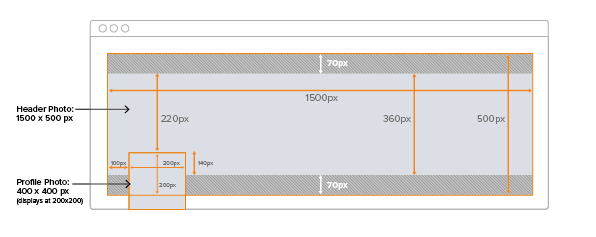
Instream Photo: Max 1024 x 512 pixels
Social media is becoming increasingly image centric with a recent Social Bakers Study highlighting that content containing images is retweeted 35% more than content without. Therefore it is important to use images on Twitter and when you do it is important to make sure they are the correct size so they display correctly.
Instream photos refer to those that you post with a tweet and appear in the Twitter feed. To post visual content within a tweet the recommended size is maximum 1024 x 512 to a minimum 440 x 220 pixels or a ratio of 2:1 with the file size no larger than 5MB or 3MB for animated GIFs.
IMPORTANT:
If images are posted within these sizes, they will not need to be expanded and the whole image will appear in the feed, if not your followers will be required to click on the photo to open it and view the whole image.
Our content includes affiliate links. This means that we may receive a commission if you make a purchase through one of the links on our website. This will be at no cost to you and helps to fund the content creation work on our website.