Automate anything
Design your website
Integrate HubSpot
SpotDev helps your business to unlock its full potential by automating processes and building websites with HubSpot.
HubSpot ConsultingBuild a WebsiteHubSpot Solutions Partner Directory
Why choose SpotDev?
A 100% UK-based team of HubSpot experts.
One of the world's first HubSpot Custom Integration Accredited providers.
HubSpot training delivered by experts at an agency founded by two qualified teachers.
Our clients keep coming back (one even asked us to build 17 websites for their global brands!).
The development team trusted by world-leading companies.
No minimum term (cancel at any time).
.png)
What can SpotDev do for your business?
SpotDev is for HubSpot customers who need...

HubSpot support
Get ongoing support from a team of UK-based experts to administer your HubSpot portal.

HubSpot training
Empower your team to make the most of the HubSpot platform with customised training.
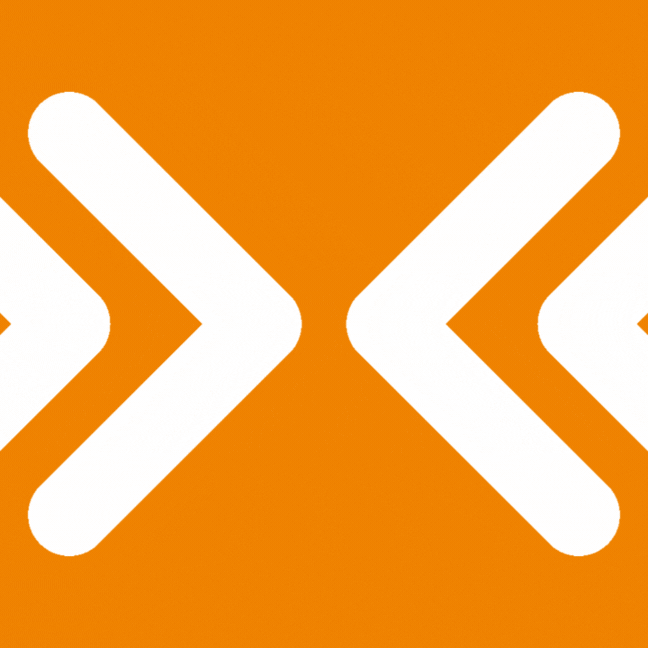
HubSpot integrations
Add advanced functionality to your HubSpot portal with API development services.
Three of our recent
HubSpot integration
projects

SharePoint &
HubSpot
When Protex Health needed to access sensitive data from HubSpot without storing it in the CRM, they approached SpotDev to build a CRM card that pulled data from an Excel file stored in a Microsoft 365 SharePoint site.

Dataloft &
HubSpot
When Leaders Romans Group needed complex property market data to automatically update marketing resources in HubSpot, they asked SpotDev to build an advanced custom integration.

Salesforce &
HubSpot
When Healix Health Services needed to integrate two Salesforce instances with a single HubSpot portal, they brought in SpotDev's development team to build a replacement for HubSpot's native integration.

"Proactive, Practical, Pragmatic, Professional, Praiseworthy. As a HubSpot Partner, I couldn't have asked for more."
Su Planta
Causeway Technologies
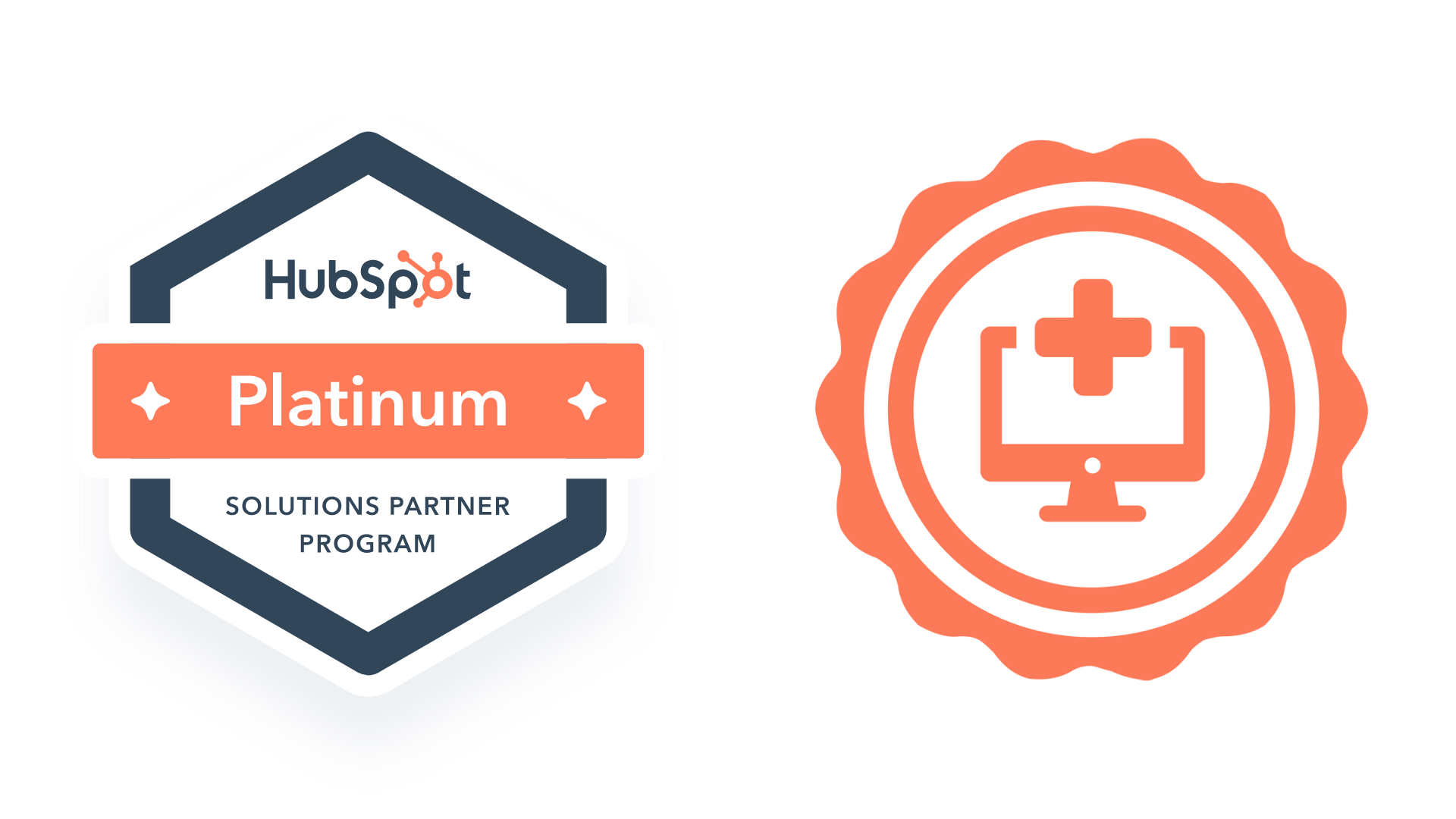
Accredited by HubSpot
SpotDev is one of the world's first HubSpot Custom Integration Accredited providers.
This involved an extended review process where HubSpot's employees reviewed our integration processes, case studies and customer references.
By working with SpotDev, you can be confident you're working with a team of expert HubSpot integration developers.
No outsourcing, no offshoring
SpotDev's team is based entirely in the United Kingdom.
We're a fully remote team but all our team members are PAYE employees, which ensures we always adhere to our strict security procedures.
Unlike many other technical services providers, we promise to never outsource or offshore your work. Everything we build is crafted by our employees here in the UK.
Meet the SpotDev team
At SpotDev, we don't outsource or offshore our work. All of your projects will be delivered by the employees you see below.
Founder & Chief Executive
Founder & Chairperson
Chief Operating Officer
Operations Manager
Director of Product
Lead Developer
Favourite Quote
Favourite Gif
HubSpot Solutions Strategist
Favourite Quote
Favourite Gif
Senior Strategist
HubSpot Solutions Specialist
UI Designer
Favourite Quote
Favourite Gif

"I had an excellent experience working with SpotDev. I've worked with a lot of devs in my career, and these folks are high quality in all regards. I found SpotDev to be communicative in their approach, smart in their solutions, and their work was top-shelf."
Kevin Hayes
Conway Consulting
Frequently asked questions
The SpotDev team is based entirely in the United Kingdom. We promise never to outsource or offshore your work.
SpotDev is not a white label services. A core part of our security commitment to clients is that we use named accounts to access portals. We do not use generic email addresses such as developers@spotdev.co.uk to access your systems. This facilitates best-in-class security processes.
Your SpotDev tasks will be completed exclusively by our team. We promise never to outsource or offshore your work.
We do not use generic email addresses such as developers@spotdev.co.uk to access your systems. This facilitates best-in-class security processes. You will always know who is completing which work by looking at the task in our project management platform or the version history in your HubSpot portal.
You're not locked into a retainer. You can cancel your retainer at any time. Just send us an email and we'll cancel your recurring billing.