Website Creation Tools Comparison
Website Creation Tools Comparison
Get weekly
HubSpot Updates
When it’s time to create a new website for your business, there are a few roads you can go down, depending on the skills, the amount of time and the budget you have available to you. With those in mind, let’s examine some of the tools you can use.
Squarespace
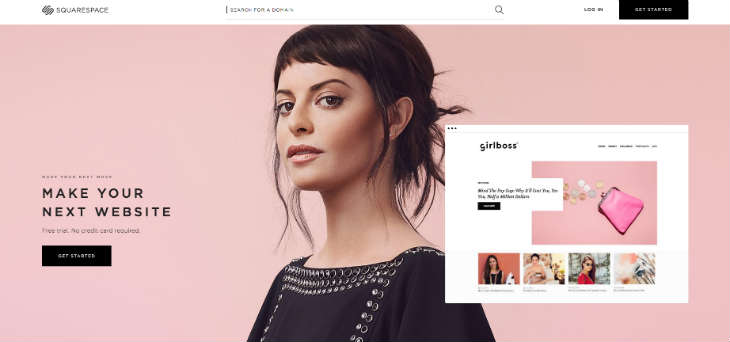
Squarespace is a web design platform that offers a simple to use website builder with very stylish templates.
The main Squarespace interface is drag and drop. Just choose one of the templates and drag in content to upload it. You can also edit the cascading style sheets (CSS), allowing you to better customise templates to your liking. This allows you to go into a lot of detail when changing the look of your website.
Squarespace also has a range of additional functionality that can be added into a website, including eCommerce, logins and more, which can be plugged into the site.
You can get a 14-day trial for free, but once that is over you'll need to sign up to a monthly payment plan.
Squarespace is ideal if...
...you want a stylish website for your business at a low monthly cost. You can do a number of things with a Squarespace site, but if you want full customisation you may have to go for something else.Wix
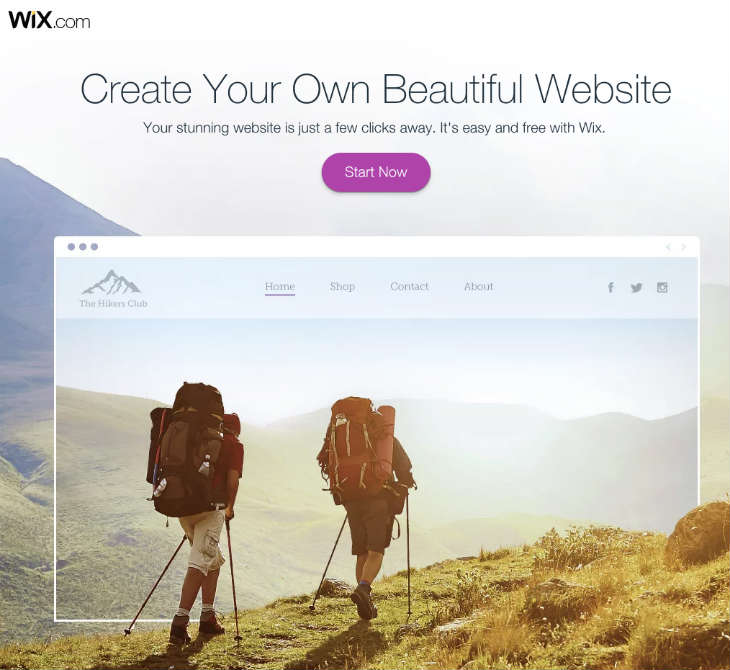
Wix has an automated designer which guides you through a series of questions and then generates a site based on your answers. This is a quick and very simple method of getting a website built, but it does have only a limited scope for customisation.
There is also the more traditional Wix Editor if you’re willing to be more hands-on with the build of your website. This builder uses a drag-and-drop interface, letting you easily build your site based on a range of templates. Wix has a wide range of templates to choose between, though one weakness is that if you want to switch templates, you will need to re-enter your content.
Wix also has a number of apps on the Wix app market, which have to be bolted on to add additional functionality to your website if you want it, as you cannot add your own HTML to a Wix website.
Wix is free to use and try out, however the basic version does have bandwidth and storage caps, while it will also place advertisements on your website. There is a range of upgraded plans that can give you more functionality, storage space, bandwidth and more, so you can pick one that suits your needs.
Wix is ideal if...
… you want to build a simple website using one of the templates provided. However, if you want more customisation, you might be better of with something else.WordPress
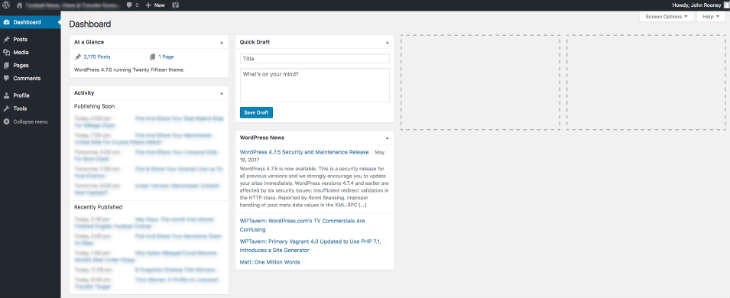
WordPress is one of the most-commonly used website builders, with over one-in-four websites on the internet using it. Wordpress sites are highly customisable, with many different plugins to allow for different integrations and functionality.
You can start up with a .wordpress domain for free and try out the functionality for as long as you like. However, this does include WordPress advertising and only basic customisation. In order to get more functionality, such as choosing your own domain name, advanced customisation features and the removal of advertising on the site you’ll need to pay for it.
Download our Beginner's Guide to WordPress
WordPress offers a number of basic themes for you to begin building your website, however, if you’re an expert, you can build your own or customise one to better suit your business.
One of the main advantages of using WordPress is that there are a large amount of plugins, allowing you to customise your website with different, more advanced functionality, such as eCommerce. However, this can be more difficult to implement if you aren’t familiar with coding.
At SpotDev, we often recommend our clients to use WordPress for their website development, due to it’s excellent customisation. With an expert developer, Wordpress can be adapted to make eye-catching websites perfectly designed to meet your business needs.
WordPress is ideal if...
You need a highly customisable website that needs an array of advanced functionality. Wordpress requires more of a time investment than other solutions, but can reward you with a better website.
Our content includes affiliate links. This means that we may receive a commission if you make a purchase through one of the links on our website. This will be at no cost to you and helps to fund the content creation work on our website.