How to Optimise your Website for Google's Instant Answers
How to Optimise your Website for Google's Instant Answers
Get weekly
HubSpot Updates
You may have noticed in recent months that when searching certain queries on Google you are being presented with an ‘Instant’ answer, without having to click through to a website.
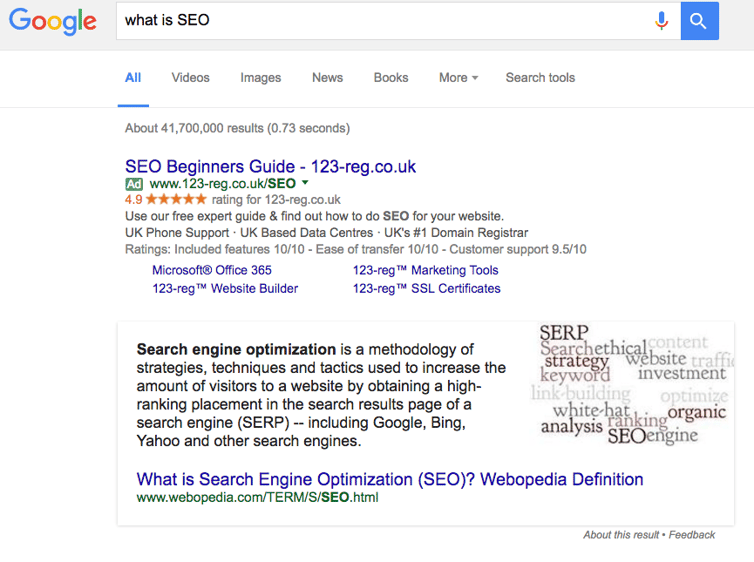
This feature, known as ‘Google’s Rich Answers’, has been around for quite a while now, but has become more and more prominent when Google provides information on things like film listings and recipes.
SEO’s refer to this as ‘Position Zero’ as it sits above the standard organic listings, similar to the extra paid ad that also caused quite a stir when it rolled out for release. Google has also started including a ‘People also ask’ box that also displays Instant Answers, but that can appear in the middle or at the bottom of the SERPs.
With this in mind it is becoming increasingly important to optimise your content in such a way as to try and gain a spot in ‘Position Zero’ - the ultimate spot in the SERPs.
‘So how do I optimise my content for position zero?’
The first step is to identify questions and search terms that your target market are using.
If you head over to Google Adwords Keyword Planner it will supply you with the information you need, as well as potential areas to target.
Using Adwords allows you to submit a product you sell or a service you provide, for instance ‘Inbound Marketing’.
The next step is to enter queries into the ‘Keywords to include’ section (what, who, how, when, why) to filter out the normal keyword results and see queries that people are searching for on Google. You can also see the monthly search volumes for these queries.
You may have to enter these keywords one at a time if you have trouble getting enough data.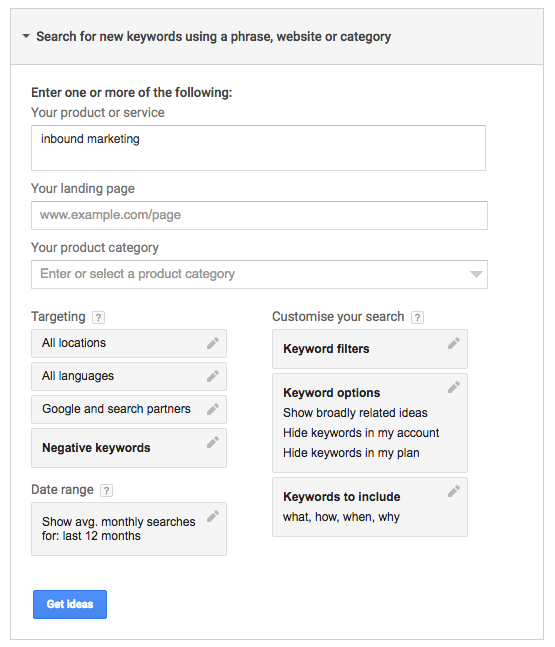
You will then be presented with a table of results which you can filter in order of search volume by clicking this column: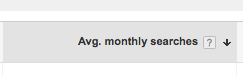
As you can see below:
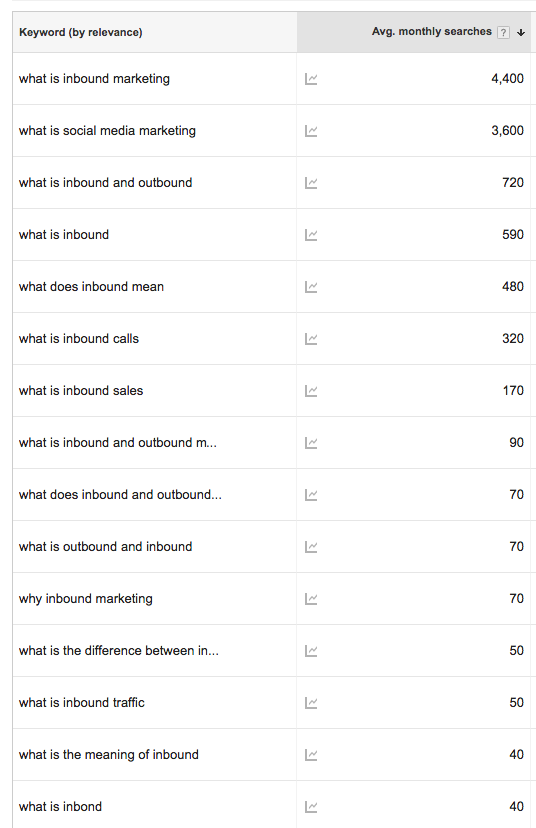
You now have a list of questions people are frequently asking which you can use to optimise your content and try to gain a spot at position zero.
Another way to identify relevant keywords to target is to use the ‘People also ask’ box sometimes seen in the SERPS.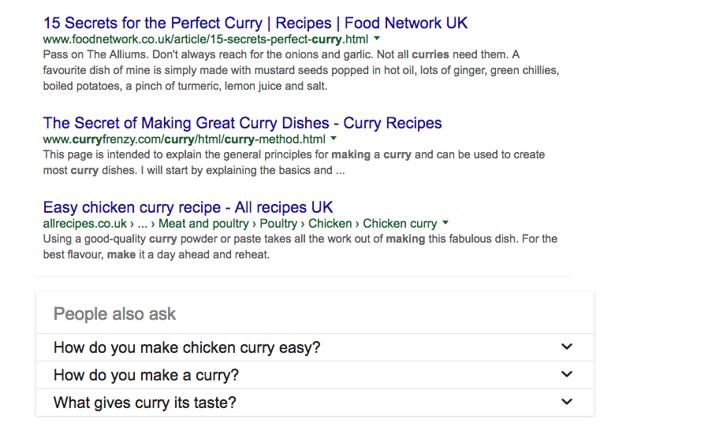 Although this method does not provide you with search volumes, it does provide some useful information that AdWords might not provide. You can always put these terms into Keyword Planner afterwards to get some more information to identify the ones most valuable to you.
Although this method does not provide you with search volumes, it does provide some useful information that AdWords might not provide. You can always put these terms into Keyword Planner afterwards to get some more information to identify the ones most valuable to you.
Alternatively you could use Moz’s new Keyword Explorer which allows two free searches a day unless you have an account on Moz.
Optimising for Google Instant Answers
Once you have identified your search terms, the next step is to optimise your content for Google Rich Answers. Whether you are providing a definition for a term or answering a question, you need to make this clear to the search engines and users.
Answer Directly
Make it clear to search engines and users which questions you're answering. Start by using the query or keyword as a heading tag or page title, then answer the question in your content.
A good example of this is demonstrated in this blog on Search Engine Land.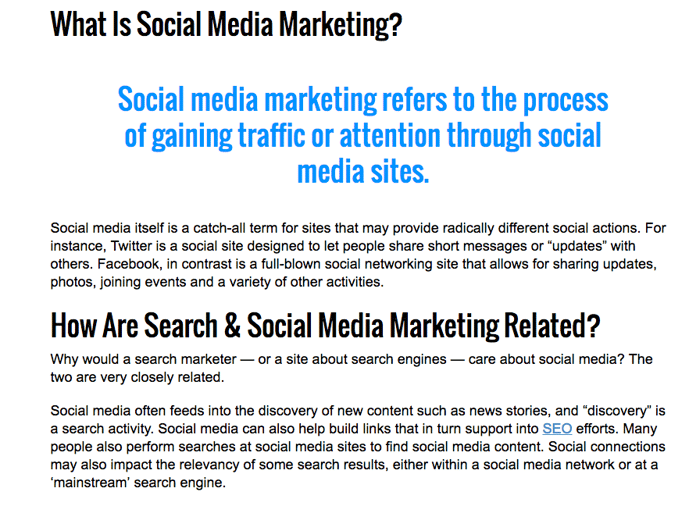
What is social media marketing? Here the author has included the query in the page title and H1 Tag, before clearly answering the question directly below the query.
They have also used coding to help the content stand out and grab the reader’s attention. This is also something search engines would pick up on.
The HTML code required for including a pull quote in your blogs looks like this:
<div class="pull-quote">Social media marketing refers to the process of gaining traffic or attention through social media sites.</div>
Include schema
Schema is a type of code that makes it easier for search engines to interpret the content and information on your web pages. By applying schema to your web pages Google and other search engines can serve relevant information more effectively and efficiently to its users.
Google also uses schema to extract data from your content to be used in its Answer Box and within Rich Snippets. Sites with a clear schema markup may be looked at favourably when Google is finding information for its results.
To find out and learn more about schema visit Schema.org and Schema-Creator.org.
Don’t forget the essentials
Whilst it is important to optimise for Google Rich Answers, do not forget the essentials when it comes to SEO. Make sure you are still optimising your pages and blogs to their full potential.
One thing we have noticed at SpotDev is that websites appearing in the Google Rich Answers tend to be higher ranking websites anyway, so bare in mind that simply optimising a new blog for Google Rich Answers probably won't get you too far by itself.
Conclusion
With the extra Google ad listing, and things like the Knowledge Graph and Instant Answers appearing for certain search queries, it is vital you are optimising your content to give your web pages the best chance at gaining a spot in ‘Position Zero’.
Organic search is slowly falling out of sight for certain queries and no one knows what the future holds. All we do know is that Google Instant Answers is becoming a lot more prominent and should definitely be optimised for moving forward.
Our content includes affiliate links. This means that we may receive a commission if you make a purchase through one of the links on our website. This will be at no cost to you and helps to fund the content creation work on our website.