Why You Should Conduct a Website Audit Regularly
Why You Should Conduct a Website Audit Regularly
Get weekly
HubSpot Updates
We published a blog recently detailing six of the most important things to check as part of a website audit — but how often should you conduct them?
The simple answer is more than once, but exactly how often is that?
Some things should be checked more often than others
The first point in the blog I’ve linked to above is mobile responsiveness — that is, how does your website display on different devices?It’s essential to run this test during your first audit, but unless you make a change to the CSS or the website theme this shouldn’t change, so you don’t need to check it every time you run an audit.
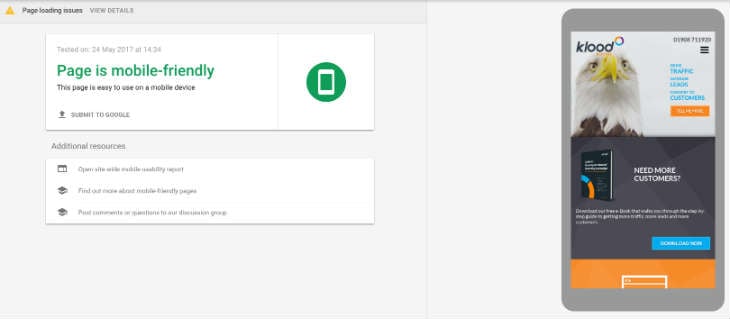
If you’ve added new pages to the site since your last audit then it may be worth checking these URLs, but if you use something like WordPress or HubSpot to manage your content it should retain the styling that has been used across the domain.
On-page SEO ranking factors such as page title tags, image alt tags and meta descriptions won’t change by themselves either, so you should only need to check these on new pages.
Create a website audit spreadsheet detailing all of the things you want to check. Here you can also specify how often you want to check these metrics. Alternatively, download this free SEO audit worksheet.
We’d suggest conducting your base level website audit at least once per quarter.
Check out Moz’s Technical Site Audit Checklist for a comprehensive rundown of what you need to keep an eye on.
So why is it so important?
If you’ve followed that link you’ll see that there are a huge number of factors that are checked as part of a website audit, but is it really necessary to spend all that time on?You need baseline metrics to judge success
If you’re making changes to your website — whether that’s SEO work, content amends or website design alterations — you won’t be able to understand how successful (or otherwise) they have been unless you know your baseline metrics.This includes session data (such as number of sessions, bounce rate and average session duration) and engagement metrics, for example how many people click on a particular call-to-action.
You need to be recording these metrics on a regular basis so you can identify the impact of a particular change.
SEO ‘best practice’ is constantly changing
Google is constantly updating its algorithm, while what is accepted ‘best practice also changes.It’s crucial to adapt your SEO strategy accordingly, however this also means that what you’re looking for when conducting your website audit also needs to change. You can also use your quarterly audit to assess your keyword strategy. Which phrases need work, which are working for you and which can be abandoned?
Webmaster guidelines provided by both Google (Search Console) and Bing are also regularly updated. Keep a close eye on Google’s Webmaster Central Blog for the most important developments.
Some things change all the time
As mentioned already, if you’ve written unique, accurate meta descriptions then these shouldn’t need your attention on a regular basis. The same can be said of your heading tags and page titles.This isn’t the case with everything.
Links
Your website will probably feature internal links (where you’ve linked to pages on your own website), external links (where you’ve linked out to other websites) and backlinks (where third parties have linked back to you).
When a page is deleted or changes location, any links that point to that page will produce a 404 error. Unless you’re the only one responsible for the maintenance of your website you need to know when someone else has moved/deleted a page, while you of course have no control over what webmasters of the domains you are linking to do.
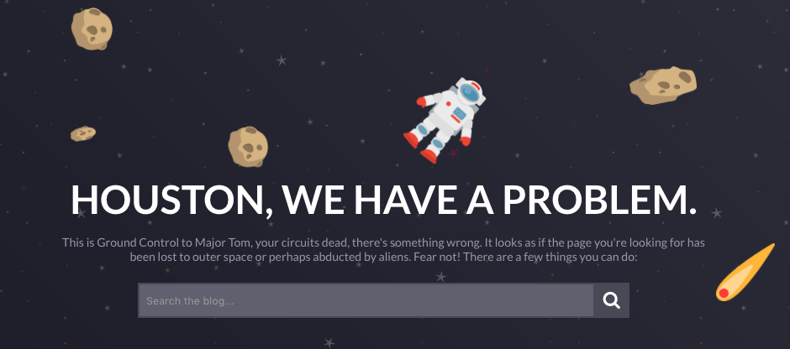
These errors are part and parcel of the web, however if your site accrues too many it could start to negatively affect your SEO. A 404 error essentially causes a slight loss of link equity.
Google Search Console can provide you with a list of these 404s, and you should take the appropriate action:
- Change internal links pointing at moved/deleted pages;
- Change external links pointing at moved/deleted pages to an appropriate new resource;
- Add 301 redirects for pages that had backlinks pointing at them. You should also contact the webmaster of the linking domain (if possible) and request that they change their link.
Indexation
Search engines crawl your website and index the pages they find — this is how they end up appearing in the search results.
However, if these pages are marked as ‘noindex’ they will be ignored. They won’t be noindexed on their own, but assuming you’re uploading new content on a regular basis, you should be checking that these new pages are discoverable.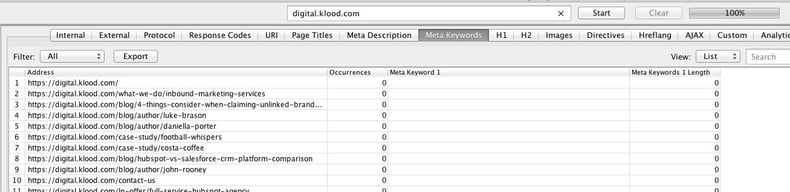
Does your content still reflect your products/services?
Website audits typically focus on technical factors, but this doesn’t mean it has to exclusively.
If you’ve recently added new products or changed a service offering somehow, make sure you check that the content is accurate. It’s not going to look good if a user views one price on the website but has to pay another, or if the expectations you set are not met by the product.
Want SpotDev to audit your website for you? Click the banner below to request a FREE check of your website conducted by one of our digital experts.
Our content includes affiliate links. This means that we may receive a commission if you make a purchase through one of the links on our website. This will be at no cost to you and helps to fund the content creation work on our website.