5 Useful Tools For Digital Marketers
5 Useful Tools For Digital Marketers
Get weekly
HubSpot Updates
As a digital marketing manager, it’s fair to say I regularly stumble upon a multitude of different social media tools. With so many choices out there it can be pretty hard to separate the good from the bad. Luckily for you, I’ve listed five of my favourites for you below. #YoureWelcome
Followerwonk
What can you use it for? Finding out when yourTwitter followers are online.
I’ve probably been using Followerwonk for around two years now, and although it’s been occasionally glitchy since being bought out by Moz, it is still a fantastic and reliable tool for identifying your Twitter demographics.
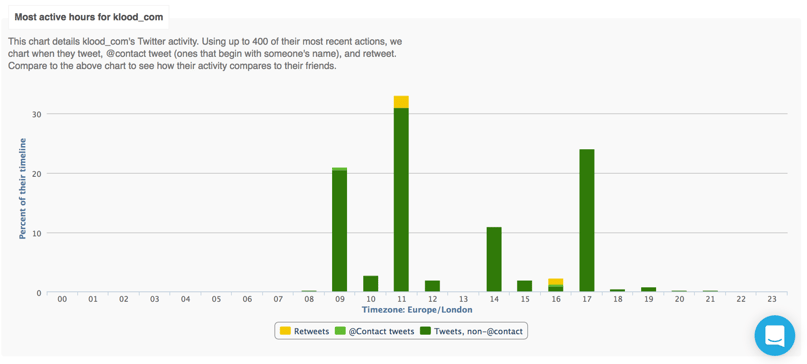
My favourite function? You can enter any username and it will tell you when that account’s followers are most likely to be online. Fantastic when it comes to scheduling accurately around your target audience’s digital behaviour.
Trello
What can you use it for? Multi-tasking and managing projects.
I’ve always loved Trello.
From the day we met, I just knew we were meant to be, for I am a list maker.
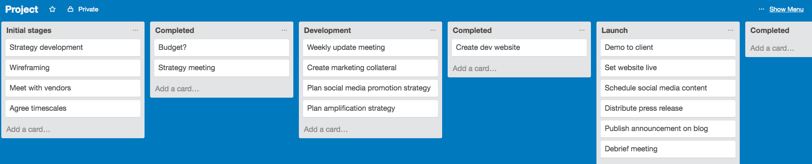
Trello is essentially a digital board where you can list tasks, assign them to users, add time scales, add attachments - essentially all the things. This tool is particularly useful when you’re managing group projects with multiple contributors and is a project manager's best friend.
Canva
What can you use it for? As a free, beginner's alternative to Photoshop.
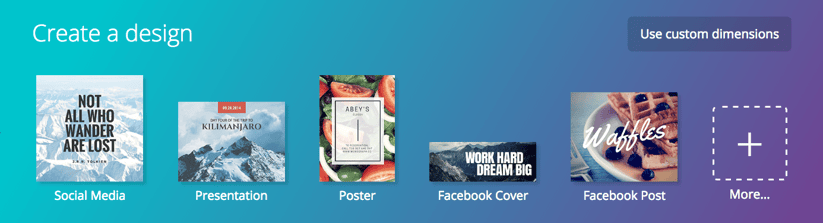
Look, it’s totally fine to admit you’re not a graphic designer and Photoshop just isn’t your thing. It is however always important that you post images within the guidelines of each platform.
Canva is a really neat tool, perfect for quick resizing, brightening and warming up images. It’s also got plenty of templates ready-made to the correct sizing for social (winning!) which will provide you with some graphic design inspiration. Top tip: try their typography course, it’s well worth the time!
Facebook/Twitter Analytics
What can you use it for? For working out what’s hot and what’s not.
Okay, okay, so it’s not quite a tool as such, but as top tips go this is my favourite.
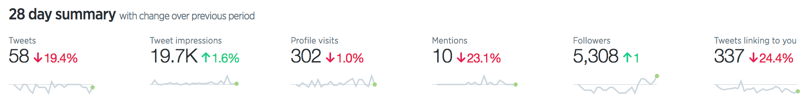
It’s important to get an idea of how your content is performing, and when it comes to reporting, I quite like to do the dirty work myself. By that I mean, I head on over to Facebook and Twitter and download the data manually to work out the engagement rate. It means that you’ve got all the data in one spreadsheet, where you can find the averages, totals and get a real feel for what’s working and what’s not.
Social Blade
What can you use it for? Finding out whether a digital influencer is actually influential?
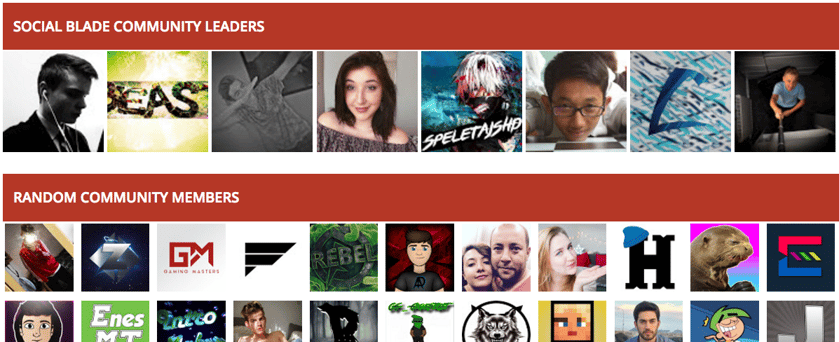
Thinking of working with a blogger of vlogger and wondering if they’re actually going to have influence on your target market? Social Blade is essentially a tool that allows you to search for stats on any YouTube, Instagram or Twitter account, along with their blog stats. It grades their influence on an A-F scale, allows you to get real-time updates on their following and provides useful info such as if they're affiliated with a network and who to reach out to if you want to work with them.
Got a tool you think I’ve missed? Hit me up with a comment.
Our content includes affiliate links. This means that we may receive a commission if you make a purchase through one of the links on our website. This will be at no cost to you and helps to fund the content creation work on our website.